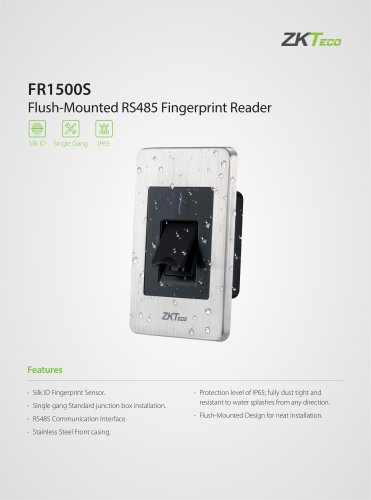Catalog excerpts

! Warning: Don’t connect wires with power on! Installation Guide for SCR100 Device I. Install device III. Connect to door lock The device could connect to NC or NO locks, the connection terminal is not same, please according to the following diagram to make connection. 1)device and lock share power supply ALAL+ 1)Post the mounting template on the wall. Drill holes according to the marks on the template.(Holes for screw and wiring) 3) Take away the screw on the bottom of device Notice:If lock’s working power is DC12V, and working current is least 1000mA less than that of access control device power supply, wiring with sharing power supply can be adopted. 2)device and lock don’t share power supply + 5)Fix the cushion and plate on the wall 4) Release the mounting plate 6) Fix the device with the plate after all wiring completed II. Access control system overview BELL+ BELL- Notice: Wiring with lock power supplied independently is recommended for the following states: 1) Lock’s working power is DC 12V, device power’s current is not 1A more than that of lock. 2)Lock’s standard voltage is not DC12V. 3)The distance between lock and device is long. Access control system ① When a registered person verified, the access control device will export signal to open the door. ② Door sensor will detect on-off state to sense whether the door is opened by accident or the door is not closed well, alarm will be given off under abnormal condition. Card reader Release button ③If access control device is torn down illegally, or door sensor is abnormal, or menace alarm gives off, the device will export alarm signal. ④ Connect a Weigand reader to work as a controller. ⑤Access control device can be connected with external out-go switch, which provides convenience to open door from the inside. ⑥Access control software to manage multi devices via RS485 or TCP/IP. Ⅳ. Connection with other device + Alarm power Ⅴ.Power connection Release button BELLDoor sensor Notice: 1)The rating output of the alarm no more than DC12V. 2)The device has no bell button,so BELL+ and BELLterminals don’t work temporarily. The device’s working voltage is DC12V, with working current 500mA,standby current 50mA . Make sure the connection as th
Open the catalog to page 1
Ⅵ. Wiegand output connection Wiegand 26output interface, export the verified user number or card number to the controller. VII. Wiegand input connection Wiegand 26input interface to connect a Wiegand reader, the device works as a controller to verify the information sent from the wiegand reader. Reader and access control can be installed both inside and outside the door and control the lock and out & in together. ! Warning: Don’t connect wires with power on! 3、TCP/IP 1)Connection between device to PC via cross cable. Joint 1 TX+ TX RX+ RX - Notice: 1)The distance between device and access...
Open the catalog to page 2All ZKTeco catalogs and technical brochures
-
QR600
2 Pages
-
ZPad Plus 4G
2 Pages
-
TS1000 Pro (2025)
2 Pages
-
FR1500S (2025)
2 Pages
-
CR20 Series (2025)
1 Pages
Archived catalogs
-
series 44/45
2 Pages
-
ZK-D100S
2 Pages
-
FBL4200 Pro
2 Pages
-
SBT1000S Series
2 Pages
-
SLK 20R
2 Pages
-
KR 500 EL series
2 Pages
-
FV350
2 Pages
-
F18
2 Pages
-
SF420
2 Pages
-
MA300-BT
2 Pages
-
X8S
1 Pages
-
ZL400
1 Pages
-
ZN-TH01
1 Pages
-
ZN-T1
3 Pages
-
ZK-D1065S
2 Pages
-
iClock S900
2 Pages
-
iClock-260 / 360
2 Pages
-
iClock680
2 Pages
-
S400 / S500
2 Pages
-
ZK4500
1 Pages
-
SCR100
2 Pages
-
SC Series
2 Pages
-
F18
2 Pages
-
TF1700
2 Pages
-
MA300
2 Pages
-
Biometric Tripod Turnstile
2 Pages
-
FBL2200 Series
2 Pages
-
FBL2000 Series
2 Pages
-
Biometric Flap Barrier
2 Pages
-
SKW-V2/SKW-H2
2 Pages
-
Long Distance Wiegand Reader
2 Pages
-
CR10
1 Pages
-
SLK20R
2 Pages
-
LH4000/LH5000
1 Pages
-
ZKIR372
2 Pages
-
TS1000
2 Pages
-
TS2000
2 Pages
-
TS2100
2 Pages
-
TS1200
2 Pages
-
TS2200
2 Pages