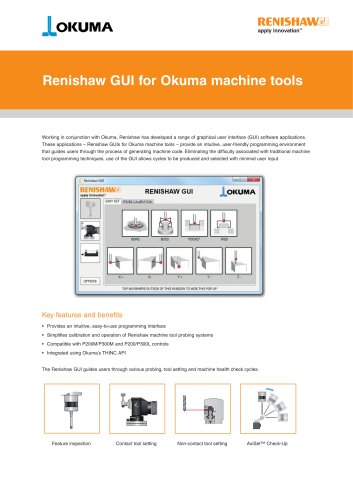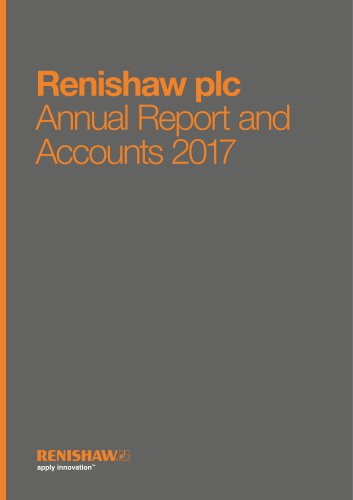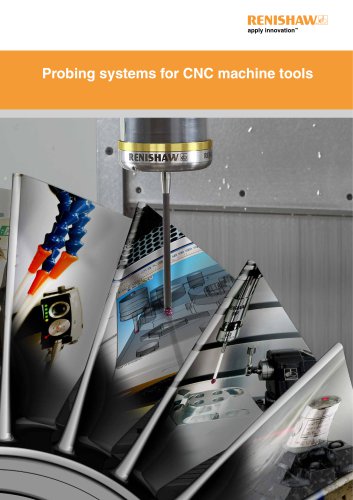Catalog excerpts

Renishaw GUI for Okuma machine tools Working in conjunction with Okuma, Renishaw has developed a range of graphical user interface (GUI) software applications. These applications – Renishaw GUIs for Okuma machine tools – provide an intuitive, user-friendly programming environment that guides users through the process of generating machine code. Eliminating the difficulty associated with traditional machine tool programming techniques, use of the GUI allows cycles to be produced and selected with minimal user input. Key features and benefits • Provides an intuitive, easy-to-use programming interface • Simplifies calibration and operation of Renishaw machine tool probing systems • Compatible with P200M/P300M and P200/P300L controls • Integrated using Okuma’s THINC API The Renishaw GUI guides users through various probing, tool setting and machine health check cycles. Feature inspection Contact tool setting Non-contact tool setting
Open the catalog to page 1
5277 Trillium Blvd Hoffman Estates IL 60192 United States RENISHAW apply innovation" Renishaw GUI for Okuma machining centres Provides on-screen selection buttons allowing machine-resident Renishaw inspection and tool setting cycles to be called. Renishaw GUI for Okuma lathes and multi-tasking machines Provides on-screen selection buttons allowing machine-resident Renishaw inspection and AxiSet Check-Up pivot point compensation cycles to be called. Please quote relevant part number(s) when ordering. General requirements Ensure that the API and THINC Startup Service are installed. These...
Open the catalog to page 2All Renishaw PLC catalogs and technical brochures
-
RSP3-6 extended reach probe
4 Pages
-
SFP2 surface finish probe
2 Pages
-
REVO-2 and RSP2 probes
2 Pages
-
Vacuum casting systems
16 Pages
-
Styli and accessories
120 Pages
-
Brochure: Precision styli
60 Pages
-
AxiSet Check-Up
6 Pages
-
Metal additive manufacturing
24 Pages