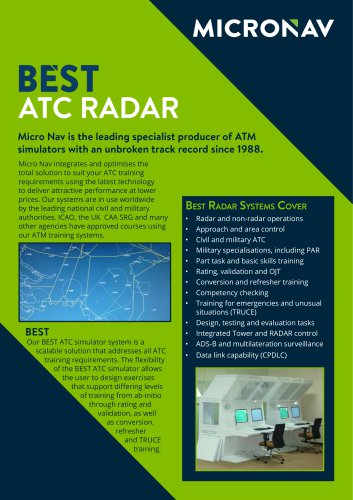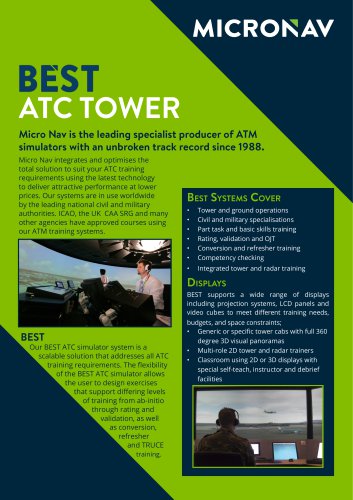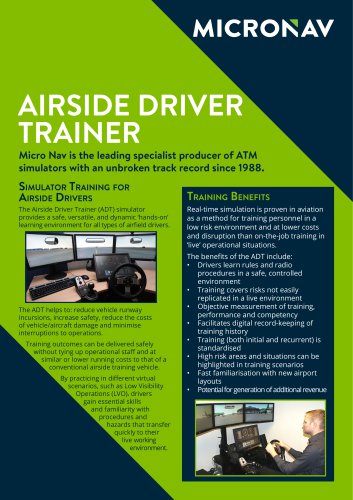Catalog excerpts

FAST AIRPORT BUILDERMicro Nav is the leading specialist producer of ATM simulators with an unbroken track record since 1988. Fast Airport Builder Micro Nav integrates the BEST tower simulation software with the latest image generators, visualisation software and display systems to give customers 3D and 2D tower simulation to match their individual needs and budget. With Micro Nav's Fast Airport Builder (FAB) end users can now develop 3D airport visual models themselves. They can create towers, runways, taxiways, buildings, stands and traffic procedures. FAB links to the BEST ATC simulator data preparation tool that creates the tower, ground and airborne environment as well. The ATC data and the visual data are automatically correlated so that aircraft and vehicles move correctly throughout the scene. When creating the visual scene, the tower and radar ATC situation displays re generated automatically at the same time. FAB Systems Capabilities • Great savings in cost and time • Meet training needs • Model new airports in days not months • Carry out 'what if' changes to deliver training faster and more economically • Test operational performance of airport designs Generate airfield elements • Ground Elements - Runways, taxiways, aprons, helipads, hold points, stop bars, stands and other ground markings. • Raised Objects - Tower, signs, simple buildings, cylinders, polygons, raised lines, windsocks, traffic lights, obstacles and associated lights, airbridges, fences, trees, grass, etc. • Model Library - FAB includes a library of models that include antennae, floodlights and various buildings. • Other Elements - Sources of smoke, sites for explosions and RIMCAS areas. • Model Import - FAB allows the user to import 3D models in a number of common formats.
Open the catalog to page 1
Below is a selection of features included in the Fast Airport Builder. We are constantly updating our product features and currently have well over 100. If there is something you are looking for but do not see it here please contact us to discuss your requirements further. Customisation • Users can create their own model of an airfield and surrounding terrain quickly and efficiently • Users can lay down a picture of their own airport from a mapping service, satellite view or aerial photograph • Use CAD or other drawing software • Set the scale and reference point • Lay down the runways and...
Open the catalog to page 2All MICRO NAV LTD catalogs and technical brochures
-
BEST Air Defence brochure
2 Pages
-
BEST Radar Brochure
2 Pages
-
BEST Tower brochure
2 Pages
-
Airside Driver Trainer
2 Pages
-
BEST Brochure
24 Pages
-
Best Data Sheet
2 Pages