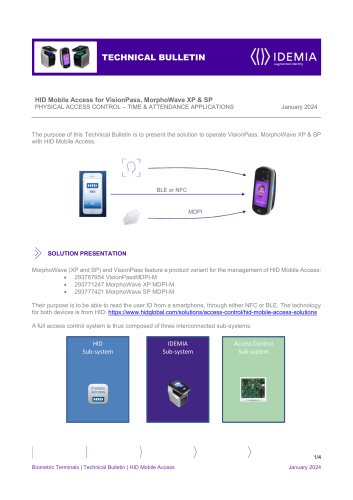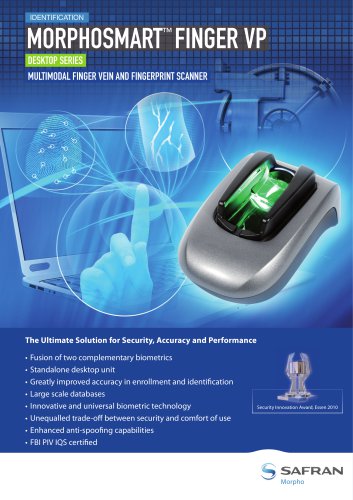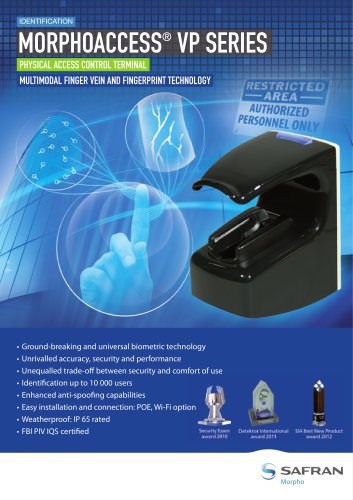Catalog excerpts

TECHNICAL BULLETIN HID Mobile Access for VisionPass, MorphoWave XP & SP PHYSICAL ACCESS CONTROL – TIME & ATTENDANCE APPLICATIONS The purpose of this Technical Bulletin is to present the solution to operate VisionPass, MorphoWave XP & SP with HID Mobile Access. SOLUTION PRESENTATION MorphoWave (XP and SP) and VisionPass feature a product variant for the management of HID Mobile Access: • 293767954 VisionPassMDPI-M • 293771247 MorphoWave XP MDPI-M • 293777421 MorphoWave SP MDPI-M Their purpose is to be able to read the user ID from a smartphone, through either NFC or BLE. The technology for both devices is from HID: https://www.hidglobal.com/solutions/access-control/hid-mobile-access-solutions A full access control system is thus composed of three interconnected sub-systems: IDEMIA Sub-system Access Control Sub-system 1/4 Biometric Terminals | Technical Bulletin | HID Mobile Access
Open the catalog to page 1
MOBILE CREDENTIALS End customer needs to subscribe to the HID Mobile Access service, delivered via the HID OrigoTM Management portal. HID provides: • Login & password for a dedicated account to Mobile Access service • Mobile Admin and Mobile Key cards related to the account (for terminals configuration) • Credentials (Mobile IDs) for users. HID also proposes a mobile application (iOS, Android) on the usual application store: HID Mobile Access, for end-users to store their mobile credential. The key steps to create a user (from HID portal) are listed below: • User is added to the portal,...
Open the catalog to page 2
Setup HID Mobile Access Service profile o Using MBTB: device settings/manage configuration keys/sc.read_profile: bit 11 for HID MC (please refer to parameters guide). o Activate SEOS profile (bit 7), otherwise the BLE config card is not detected. o sc.read_profile = 2176 Configuration of the mobile credential reading (discontinued) The default setting for the reader is “Tap” mode. Until further notice from HID, the reading capability of the IDEMIA terminals (for instance in terms of reading distance or to enable the “Twist and Go” mode) cannot be changed. INERCONNECTION OF SUB-SYSTEMS...
Open the catalog to page 3
Please leverage MorphoManager advanced mode or custom parameters to setup the biometric terminal as described above. 4/4 Biometric Terminals | Technical Bulletin | HID Mobile Access
Open the catalog to page 4All IDEMIA catalogs and technical brochures
-
SIGMA
8 Pages
-
MorphoManager
23 Pages
-
OneLook™
2 Pages
-
MFACE
2 Pages
Archived catalogs
-
ALIX™
2 Pages
-
MorphoAccess® VP
2 Pages
-
MorphoPerso Brochure
4 Pages
-
MorphoCivis Appliance
4 Pages
-
MORPHOSMART™ 300 SERIES
2 Pages
-
MORPHOTOP
2 Pages
-
MORPHO IDENTIX
4 Pages
-
MORPHO FACE EXPERT
2 Pages
-
Morpho FACE DETECTIVE
2 Pages
-
MorphoTablet™ 2
4 Pages
-
MorphoFACE
4 Pages
-
MiMs
6 Pages
-
Morpho 3D Face Reader
2 Pages
-
MorphoWave Tower
2 Pages
-
XRD 3500
2 Pages
-
morpho_hrx_700
4 Pages
-
entry_scan
3 Pages
-
morphorapid_2
4 Pages
-
MorphoWay
6 Pages