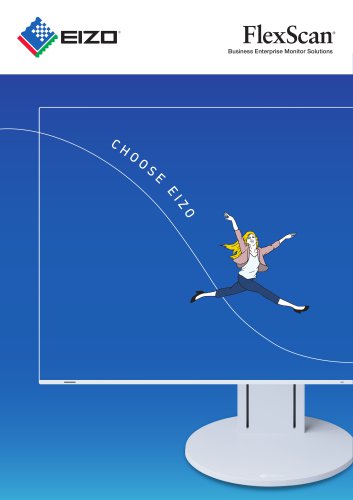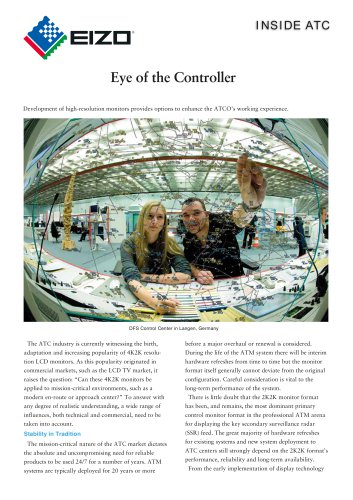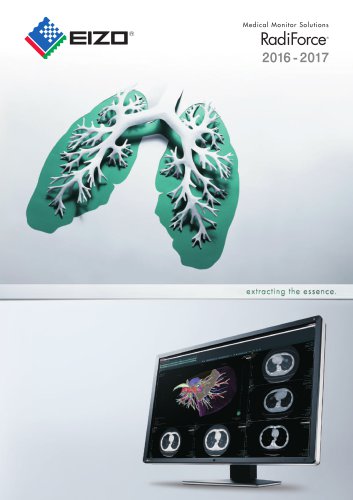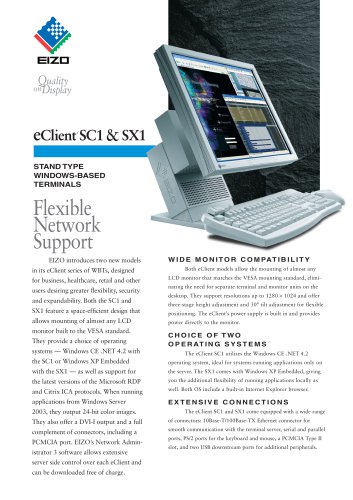Catalog excerpts
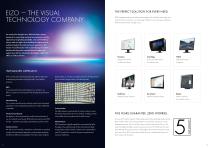
EIZO — The Visual Technology company. The perfect solution for every need. EIZO integrates hardware and software technologies with consulting, web hosting, and other services for customers in a wide range of fields. So you can enjoy an effective, full-service solution from a single source. For nearly five decades now, EIZO has been setting standards in everything centered around picture quality, ergonomics, long-lasting durability, and eco-friendliness – always with our sights set on building the highest quality and best monitors for each and every application. This means we continuously...
Open the catalog to page 2
ULTRA-HIGH RESOLUTION. ULTRA-Precise display. 31.5" EV3237 with IPS panel 16 : 9 format Resolution: 3840 × 2160 pixels A better view for better work. Vivid and constant colors with IPS panel. Convenient multitasking. Be it CAD, office or video applications, the FlexScan EV3237 A viewing angle of 178° ensures that the contrast and color remain Picture by Picture (PbyP) with its 4K ultra HD resolution and 60 Hz refresh rate supports your clear and stable to the viewer. This allows the EV3237 with LED Picture-by-picture mode allows users to independently view Picture-in-picture mode allows...
Open the catalog to page 3
Ultra-Slim BEZELS. UNLIMITED IMAGE QUALITY. EV2750 with IPS panel 16 : 9 format Resolution: 2560 ×1440 pixels EV2455 with IPS panel 16 :10 format Resolution: 1920 ×1200 pixels EV2450 with IPS panel 16 : 9 format Resolution: 1920 ×1080 pixels Ultra-slim. Ultra-smooth! Multi-monitor solution (Example: EV2455) With their stylish design and bezel of just 1 mm, the EV2750, Panel frame: 5.2 mm EV2455, and EV2450 EIZO ultra-slim monitors are a true eye-catcher on any desk. Especially the 27-inch EV2750, which also features a completely flat front with integrated buttons for ease of use. With its...
Open the catalog to page 4
EV2736W with IPS panel 16 : 9 format Resolution: 2560 ×1440 pixels EV2730Q with IPS panel 1:1 format Resolution:1920 ×1920 pixels EV2436W with IPS panel EV2416W with TN panel 16 :10 format Resolution: 1920 ×1200 pixels EV2336W with IPS panel EV2316W with TN panel 16 : 9 format Resolution: 1920 ×1080 pixels EV2216W with TN panel 16 :10 format Resolution: 1680 ×1050 pixels S2133 with IPS panel 4 : 3 format Resolution: 1600 ×1200 pixels 19" S1933 with IPS panel S1923 with VA panel 5 : 4 format Resolution: 1280 ×1024 pixels T2381W with IPS panel 16 : 9 format Resolution: 1920 ×1080 pixels...
Open the catalog to page 5
SOPHISTICATED ERGONOMICS against tired EYES. EIZO monitors offer clever features that allow you to enjoy a great image while making sure your eyes remain healthy. Auto EcoView: For the eye of the beholder. Paper Mode: Less blue, less fatigue. FlexStand: Flexible screen positioning. Antireflection coating: More concentration, less reflection. All EIZO FlexScan monitors feature Auto EcoView. This feature Paper Mode simulates the comfortable feeling of reading from Thanks to the highly ergonomic monitor stand of the EcoView EIZO monitors offer a perfect, non-glare surface that reduces strain...
Open the catalog to page 6
Lower energy costs, reduced environmental impact. The innovative EcoView functions of the EIZO monitors reduce energy costs and protect the environment. Auto EcoView: Cuts energy costs almost in half. Zero watts: Saving energy with off mode. Lower energy costs. Because EcoView automatically adjusts the brightness of the All EcoView models have a power switch and when turned off, You will use up to 63 % less energy with certain EcoView monitors thanks monitor in line with the surrounding ambient light, you can save consume no electricity at all. Power consumption in standby mode to the Auto...
Open the catalog to page 7
EQUIPMENT AND SOFTWARE FOR THE NEXT DIMENSION. We equip every EIZO monitor with a variety of practical features and connection ports in order to make routine work more comfortable and convenient. Every model also receives tailor-made EIZO software with helpful functions. Signal connections* ScreenManager Pro for your personal settings. 1. DisplayPort 2. DVI-D 3. DSub 4. HDMI The rear side of the housing offers a DisplayPort and HDMI, DVI and DSub inputs as well as various connections for digital All FlexScan monitors feature ScreenManager Pro software, which enables you to make adjustments...
Open the catalog to page 8
SPECIFICATIONS EV3237 Cabinet color Panel Video signals light gray, black Type Backlight Size Native resolution IPS LED 31.5"/80 cm (799 mm diagonal) DisplayPort: 3840 × 2160 (60Hz, 16 : 9 aspect ratio) DVI / HDMI: 3840 × 2160 (30Hz, 16 : 9 aspect ratio) Additional resolution settings 2560 ×1440, 1920 ×1200, 1600 ×1200, 1680 ×1050, 1280 ×1024, 1024 × 768, 800 × 600, 720 × 400, 640 × 480, Full Screen or 1:1 Display size (H × V) 696.9 × 392.0 mm Pixel pitch 0.1815 × 0.1815 mm Display colors 16.77 million from a palette of 1.06 billion Viewing angles (H / V, typ.) 178°, 178° Brightness...
Open the catalog to page 9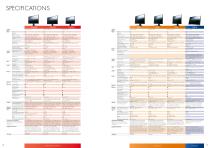
SPECIFICATIONS EV2416W Cabinet color Panel light gray, black light gray, black TN LED 24.1"/61 cm (61 mm diagonal) 1 1920 ×1200 (16 :10 aspect ratio) 1600 ×1200, 1680 ×1050, 1280 ×1024, 1024 × 768, 800 × 600, 720 × 400, 640 × 480, Full Screen or 1:1 Display size (H × V) 518.4 × 324.0 mm Pixel pitch 0.270 × 0.270 mm Display colors 16.77 million from a palette of 1.06 billion Viewing angles (H / V, typ.) 170°, 160° Brightness (typical) 250 cd/m2 Contrast ratio (typical) 1000 :1 Response time (typical) 5 ms (black-white-black) Input terminals DisplayPort × 1 (with HDCP), DVI-D 24 pin × 1...
Open the catalog to page 10All EIZO catalogs and technical brochures
-
atc display
2 Pages
-
ATC Visual Display Solutions
5 Pages
-
ATC Tower Series
2 Pages
-
FlexScan EV3237
4 Pages
-
Raptor 2000
2 Pages
-
Raptor DL-Lite
2 Pages
-
Raptor 4000, 4000e
2 Pages
-
Raptor SQ2802
2 Pages
-
Raptor SQ2801
2 Pages
-
Raptor WS3001
2 Pages
-
Eye of the Controller
4 Pages
-
FPP5800
2 Pages
-
FPP5600
2 Pages
-
RadiForce general
15 Pages
-
Raptor RP2324
2 Pages
-
Raptor RP2124
2 Pages
-
Raptor RP1924
2 Pages
-
Raptor SQ2804
2 Pages
-
eClient 630LT-GR-N
4 Pages
-
eClient 530L
3 Pages
-
eClient 531L, 531LT-GR
3 Pages
-
eClient 620L
2 Pages
-
eClient 630L-N
2 Pages
-
eClient SX1, SC1
2 Pages
-
Raptor SQ2814
2 Pages
-
Raptor SQ2825
4 Pages
-
Raptor RP5824
2 Pages