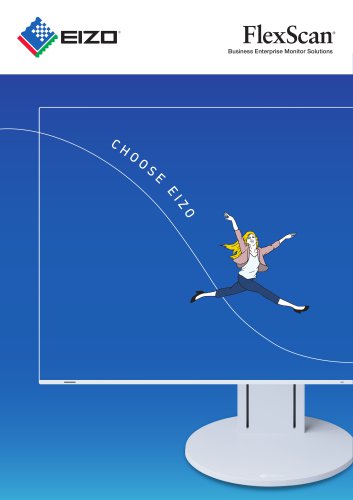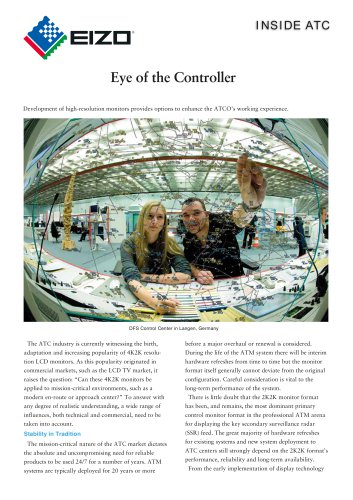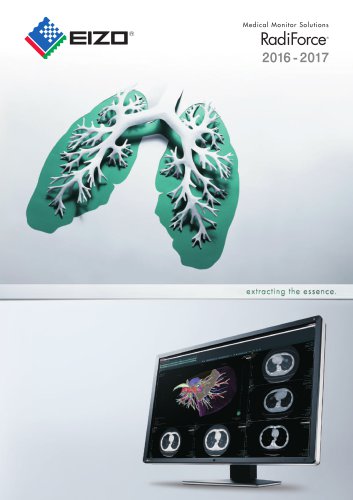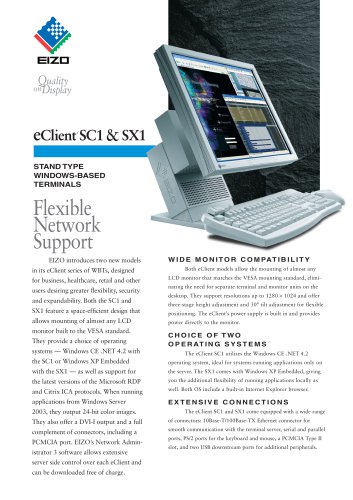Catalog excerpts

FlexScan Business Enterprise Monitor Solutions
Open the catalog to page 1
See your trades, not your monitors with a frameless design Connect your notebook PC to a monitor and watch your efficiency soar. Get more CAD work done with a dual-monitor layout Share a large screen for smoother communication
Open the catalog to page 2
At a Glance Frameless Size Native Resolution Panel Type 3840 350 × IPS 178°/178° cd/m² 2160 Native Resolution Panel Type 2560 350 × IPS 178°/178° cd/m² 1440 Native Resolution Panel Type Response Time Input Terminals Supplied Signal Cables Size Response Time Input Terminals DisplayPort HDMI Response Time Input Terminals Supplied Signal Cables Supplied Signal Cables Native Resolution Panel Type 1920 350 × IPS 178°/178° cd/m² 1200 Native Resolution Panel Type 1920 300 × IPS 178°/178° cd/m² 1200 Native Resolution Panel Type 1920 250 × IPS 178°/178° cd/m² 1080 Native Resolution Panel Type...
Open the catalog to page 3
Fully Flat Minimalist Front Surface Design EIZO's no-compromises approach to design and functionality ensures the Frameless, fully-flat design switches on the front of the monitor are easy to operate. Even with the minimalist front bezel, we achieved a flat, frameless design which incorporates an auto brightness sensor along with power and setting control switches by miniaturiz- Auto Brightness Sensor Flush with the screen Electrostatic Switches Beautiful from Front to Back 1 mm White Cables for a White Cabinet The aesthetically-pleasing design of the monitor extends to the cables. White...
Open the catalog to page 4
Flicker-Free Viewing Say Goodbye to Tired Eyes EyeCare Dimming Mode In low brightness ranges, users may perceive flicker on a typical LED backlight, causing eye fatigue and often headaches. EyeCare is a dimming function that cuts flicker to a degree that human eyes cannot detect, reducing eye fatigue and flicker-related headaches, without affecting color stability of the monitor. Blue Light Reduction FlexScan monitors are certified by TÜV Rheinland to have low blue light and be flicker-free. Paper Mode Do you find that your screen is often too bright to read text for long periods of time?...
Open the catalog to page 5
Intelligent Software to Work Better Multi-Monitor Convenience Synchronize Screen Adjustments When using multiple monitors, save time by synchronizing all When one monitor's power is turned off, all other monitors the monitors with each other. If you change the color mode, will also turn off. Save energy by easily turning off all moni- brightness or color temperature of one monitor, the rest will automatically change to the same. With EIZO'S free Screen InStyle software automatically optimize your monitor to make your user environment more comfortable. Compatible Models Auto Color Mode...
Open the catalog to page 6
Make the Most of a Big Screen PbyP Versatile Stand The stands feature height adjustment, tilt and swivel, while saving space and remaining stylish. Quickly Quickly join screens at meetings Display multiple video signals side by side on the same and smoothly adjust your monitor to the perfect position. T h e s p e c i fi c mo ve me n t ra n g e s o f s ta n d s va r i e s by mo d e l . C h e ck th e s p e c i fi c a ti o n s o n P1 8 - P2 1 . screen. Compatible Models PbyP Patterns Efficient multi-monitor environment with high resolution, large screen monitors Picture in Picture Height...
Open the catalog to page 7
Free Up Your Workspace IJ\ PCSK-03 Stand Bracket The PCSK-03 is a VESA-compliant bracket for easily mounting a client terminal such as a thin client or mini PC to the back of the monitor's stand. The space the client terminal previously occupied is now freed up so you can make better use of your desktop. Even with the client terminal attached you can adjust the monitor's stand freely. Stand Bracket for Thin Client or Mini-PC ^ Match Accessories from Front to Back The bracket comes in both white and black to match the color of your monitor cabinet and cables. ^ Safe to Use with Various...
Open the catalog to page 8
Working Better with FlexScan Five-Year & Zero Bright Pixels Warranty Read about some of the organizations that use FlexScan and why Mizuho Securities Five-Year Warranty Zero Bright Pixels A 5-year manufacturer's warranty covers all EIZO guarantees zero bright sub-pixels for six Country: Japan / Product Deployed: FlexScan EV2750 components including the LCD panel to ensure a months from the purchase date. Mizuho Securities replaced their previous desk installation of eight 19-inch long service life. Applies to Frameless monitors, EV3237 and EV2780Q square LCD monitors which were positioned...
Open the catalog to page 9
Frameless Frameless Wide FlexScan' EV2780 FlexScan' EV2750 FlexScan' EV2456 With FlexStand, Without Stand With FlexStand, Without Stand With FlexStand, Without Stand With FlexStand, Without Stand With current LCD technology, a panel may contain a limited number of missing or flickering pixels. If the monitor is left on continuously over a long period of time, dark smudges or burn-in may appear. To maximize the life of the monitor, we recommend the monitor be turned off periodically. 1 HDCP 2.2 is not supported. 2 6 months from the date of purchase.
Open the catalog to page 10
Wide Square Model Variations Dimension Diagrams (Unit:mm) With current LCD technology, a panel may contain a limited number of missing or flickering pixels. If the monitor is left on continuously over a long period of time, dark smudges or burn-in may appear. To maximize the life of the monitor, we recommend the monitor be turned off periodically. 1 HDCP 2.2 is not supported. 2 6 months from the date of purchase. Square FlexScair S2133 FlexScan S1934 FlexScan S1703 FlexScan S1503 Model Variations Dimension Diagrams (Unit:mm)
Open the catalog to page 11
Video Management Solutions Visual Technology Company Business Enterprise The FlexScan Series of monitors offers a range of features for reducing eye fatigue and improving image clarity for the office, schools, or home use. EIZO’s Large Monitor Managers gather various video inputs and display them on a large screen. Different layouts can be arranged according to user preference and work environment for a streamlined workflow. Visibility-Enhancing Technology EIZO's Visibility Optimizer technology includes three functions for improving image clarity in security environments. Defog...
Open the catalog to page 12All EIZO catalogs and technical brochures
-
atc display
2 Pages
-
ATC Visual Display Solutions
5 Pages
-
ATC Tower Series
2 Pages
-
FlexScan EV3237
4 Pages
-
Raptor 2000
2 Pages
-
Raptor DL-Lite
2 Pages
-
Raptor 4000, 4000e
2 Pages
-
Raptor SQ2802
2 Pages
-
Raptor SQ2801
2 Pages
-
Raptor WS3001
2 Pages
-
Eye of the Controller
4 Pages
-
FPP5800
2 Pages
-
FPP5600
2 Pages
-
RadiForce general
15 Pages
-
Raptor RP2324
2 Pages
-
Raptor RP2124
2 Pages
-
Raptor RP1924
2 Pages
-
Raptor SQ2804
2 Pages
-
eClient 630LT-GR-N
4 Pages
-
eClient 530L
3 Pages
-
eClient 531L, 531LT-GR
3 Pages
-
eClient 620L
2 Pages
-
eClient 630L-N
2 Pages
-
eClient SX1, SC1
2 Pages
-
Raptor SQ2814
2 Pages
-
Raptor SQ2825
4 Pages
-
Raptor RP5824
2 Pages
-
Depliant EIZO FlexScan
11 Pages