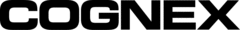
Catalog excerpts

MX-1100 Quick Reference Guide
Open the catalog to page 1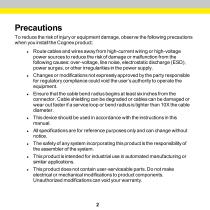
Precautions To reduce the risk of injury or equipment damage, observe the following precautions when you install the Cognex product: l Route cables and wires away from high-current wiring or high-voltage power sources to reduce the risk of damage or malfunction from the following causes: over-voltage, line noise, electrostatic discharge (ESD), power surges, or other irregularities in the power supply. Changes or modifications not expressly approved by the party responsible for regulatory compliance could void the user’s authority to operate the equipment. Ensure that the cable bend radius...
Open the catalog to page 2
Symbols The following symbols indicate safety precautions and supplemental information: WARNING: This symbol indicates a hazard that could cause death, serious personal injury or electrical shock. CAUTION: This symbol indicates a hazard that could result in property damage. Note: This symbol indicates additional information about a subject. Tip: This symbol indicates suggestions and shortcuts that might not otherwise be apparent.
Open the catalog to page 3
Scanner head (rotatable by 45°) Indicator LEDs Side trigger buttons Power button Touch screen Home button Speaker vents Recessed area for mobile camera Slider to lock battery cover
Open the catalog to page 4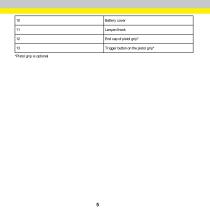
Battery cover Lanyard hook Trigger button on the pistol grip* *Pistol grip is optional
Open the catalog to page 5
MX-1100 Accessories Accessory Battery for reader (3120 mAh) Battery for pistol grip accessory (3070 mAh) DMA-HHBATTERY-01 Pistol grip Note: The grip features its own trigger button and an additional battery which can be charged via the charging station. Belt holster Charging station (inductive) DMA-MTBASE-US DMA-MTBASE-EU Charging station (non-inductive) DMA-MTBASEP-US DMA-MTBASEP-EU Multi-battery charger Multi-device charger
Open the catalog to page 6
Accessory Power supply for charging station 24V/24W USB Type-C battery charger kits 1. USB Type-C Battery Cover (DMA-MXUSB-00) + USB Type-C 3Amp Car Charger (DMA-MXUSB-CHARGER) USB Type-C Battery Cover (DMA-MXUSB-00) + Handstrap (DMA-MXSTRAP-00) USB Type-C Battery Cover (DMA-MXUSB-00) + USB Type-C 3Amp Car Charger (DMA-MXUSB-CHARGER) + Handstrap (DMA-MXSTRAP00) 1 Using or storing the device outside of the recommended temperature ranges may damage or reduce the lifespan of the battery. Leaving the MX Series Mobile Terminal with a mobile device in direct sunlight for an extended amount of...
Open the catalog to page 7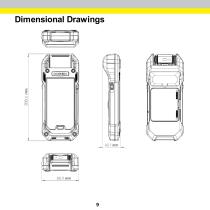
Dimensional Drawings
Open the catalog to page 9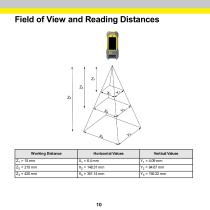
Field of View and Reading Distances Working Distance Horizontal Values Vertical Values
Open the catalog to page 10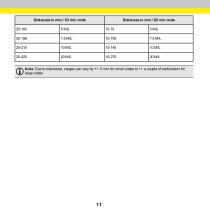
Note: Due to tolerances, ranges can vary by +/- 5 mm for small codes to +/- a couple of centimeters for large codes.
Open the catalog to page 11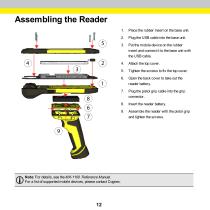
Place the rubber insert on the base unit. Plug the USB cable into the base unit. Put the mobile device on the rubber insert and connect it to the base unit with the USB cable. Open the back cover to take out the reader battery. Plug the pistol grip cable into the grip connector. Insert the reader battery. Tighten the screws to fix the top cover. Note: For details, see the MX-1100 Reference Manual. For a list of supported mobile devices, please contact Cognex. Assemble the reader with the pistol grip and tighten the screws.
Open the catalog to page 12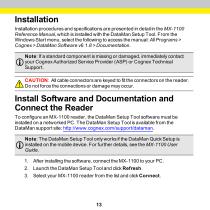
Installation Installation procedures and specifications are presented in detail in the MX-1100 Reference Manual, which is installed with the DataMan Setup Tool. From the Windows Start menu, select the following to access the manual: All Programs > Cognex > DataMan Software v6.1.8 > Documentation. Note: If a standard component is missing or damaged, immediately contact your Cognex Authorized Service Provider (ASP) or Cognex Technical Support. CAUTION: All cable connectors are keyed to fit the connectors on the reader. Do not force the connections or damage may occur. Install Software and...
Open the catalog to page 13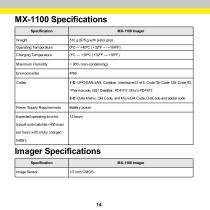
510 g (675 g with pistol grip) Operating Temperature Charging Temperature Maximum Humidity 1-D: UPC/EAN/JAN, Codabar, Interleaved 2 of 5, Code 39, Code 128, Code 93, Pharmacode, GS1 DataBar, PDF417, Micro PDF417 2-D: Data Matrix, QR Code, and MicroQR Code, DotCode and postal code Power Supply Requirements Battery power Expected operating time for typical scan batches (400 scan per hour) with a fully charged battery Imager Specifications Specification Image Sensor
Open the catalog to page 14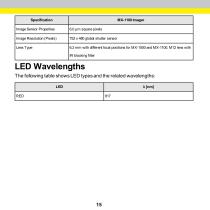
Image Sensor Properties Image Resolution (Pixels) 752 x 480 global shutter sensor Lens Type 6.2 mm with different focal positions for MX-1000 and MX-1100, M12 lens with IR blocking filter LED Wavelengths The following table shows LED types and the related wavelengths: LED
Open the catalog to page 15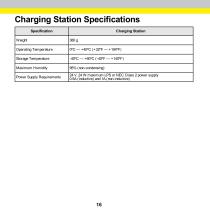
Charging Station Specifications Specification Charging Station Operating Temperature Storage Temperature Maximum Humidity Power Supply Requirements 24 V, 24 W maximum LPS or NEC Class 2 power supply 0.5A (inductive) and 1A (non-i
Open the catalog to page 16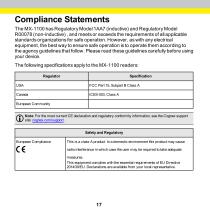
Compliance Statements The MX-1100 has Regulatory Model 1AA7 (inductive) and Regulatory Model R00078 (non-inductive) , and meets or exceeds the requirements of all applicable standards organizations for safe operation. However, as with any electrical equipment, the best way to ensure safe operation is to operate them according to the agency guidelines that follow. Please read these guidelines carefully before using your device. The following specifications apply to the MX-1100 readers: Regulator FCC Part 15, Subpart B Class A European Community Note: For the most current CE declaration and...
Open the catalog to page 17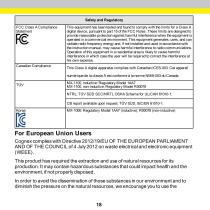
Safety and Regulatory FCC Class A Compliance Statement Canadian Compliance This equipment has been tested and found to comply with the limits for a Class A digital device, pursuant to part 15 of the FCC Rules. These limits are designed to provide reasonable protection against harmful interference when the equipment is operated in a commercial environment. This equipment generates, uses, and can radiate radio frequency energy and, if not installed and used in accordance with the instruction manual, may cause harmful interference to radio communications. Operation of this equipment in a...
Open the catalog to page 18
appropriate take-back systems for product disposal. Those systems will reuse or recycle most of the materials of the product you are disposing in a sound way. The crossed out wheeled bin symbol informs you that the product should not be disposed of along with municipal waste and invites you to use the appropriate separate take-back systems for product disposal. If you need more information on the collection, reuse, and recycling systems, please contact your local or regional waste administration. You may also contact your supplier for more information on the environmental performance of...
Open the catalog to page 19All Cognex catalogs and technical brochures
-
MX-1502
28 Pages
-
MX-1000 Series
22 Pages
-
VisionPro
18 Pages
-
Cognex Designer
18 Pages
-
CVL
23 Pages
-
DataMan® 8050
23 Pages
-
DataMan® 70 Series
25 Pages
-
DataMan® 260 Series
34 Pages
-
DataMan® 150 Series
28 Pages
-
DataMan® 370 Series
39 Pages
-
DataMan® 8700
23 Pages
-
DataMan® 470 Series
39 Pages














