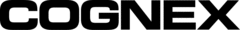
Catalog excerpts

DataMan® 8050 Quick Reference Guide
Open the catalog to page 1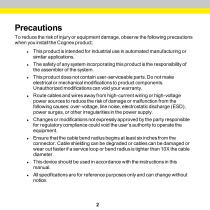
Precautions To reduce the risk of injury or equipment damage, observe the following precautions when you install the Cognex product: l This product is intended for industrial use in automated manufacturing or similar applications. The safety of any system incorporating this product is the responsibility of the assembler of the system. This product does not contain user-serviceable parts. Do not make electrical or mechanical modifications to product components. Unauthorized modifications can void your warranty. Route cables and wires away from high-current wiring or high-voltage power...
Open the catalog to page 2
This product is intended for industrial use in automated manufacturing or similar applications. The safety of any system incorporating this product is the responsibility of the assembler of the system. This product does not contain user-serviceable parts. Do not make electrical or mechanical modifications to product components. Unauthorized modifications can void your warranty.
Open the catalog to page 3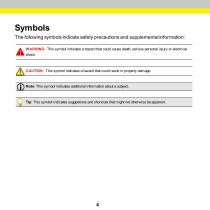
Symbols The following symbols indicate safety precautions and supplemental information: WARNING: This symbol indicates a hazard that could cause death, serious personal injury or electrical shock. CAUTION: This symbol indicates a hazard that could result in property damage. Note: This symbol indicates additional information about a subject. Tip: This symbol indicates suggestions and shortcuts that might not otherwise be apparent.
Open the catalog to page 4
Product Overview DataMan 8050 Reader Trigger (press and hold to read) Communication module insertion point Lanyard hook Indicator light Alternative power supply connector (24 V, max. 15 W, polarity marked on the plastic part near the connector) Ethernet connection
Open the catalog to page 5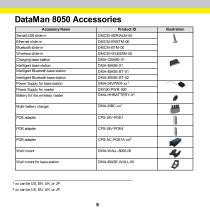
DataMan 8050 Accessories Accessory Name Serial/USB slide-in Ethernet slide-in Bluetooth slide-in Wireless slide-in Charging base station Intelligent base station Intelligent Bluetooth base station Intelligent Bluetooth base station Power Supply for base station Power Supply for reader Battery for the wireless reader Multi-battery charger Wall mount Wall mount for base station
Open the catalog to page 6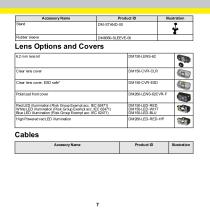
Accessory Name Rubber sleeve Lens Options and Covers 6.2 mm lens kit Clear lens cover Clear lens cover, ESD safe* Polarized front cover Red LED illumination (Risk Group Exempt acc. IEC 62471) White LED illumination (Risk Group Exempt acc. IEC 62471) Blue LED illumination (Risk Group Exempt acc. IEC 62471) High Powered red LED illumination Cables Accesory Name
Open the catalog to page 7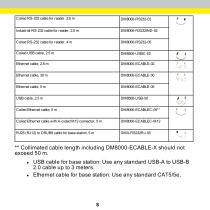
Coiled RS-232 cable for reader, 2.5 m Industrial RS-232 cable for reader, 2.5 m Coiled RS-232 cable for reader, 4 m Coiled Ethernet cable, 5 m Coiled Ethernet cable with X-coded M12 connector, 5 m RJ25 (RJ12) to DSUB9 cable for base station, 5 m ** Collimated cable length including DM8000-ECABLE-X should not exceed 50 m. l USB cable for base station: Use any standard USB-A to USB-B 2.0 cable up to 3 meters. Ethernet cable for base station: Use any standard CAT5/5e,
Open the catalog to page 8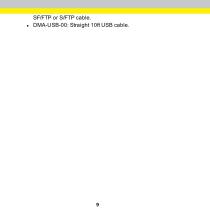
SF/FTP or S/FTP cable. DMA-USB-00: Straight 10ft USB cable.
Open the catalog to page 9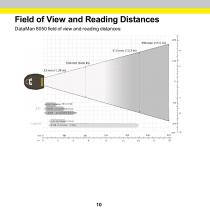
Field of View and Reading Distances DataMan 8050 field of view and reading distances:
Open the catalog to page 10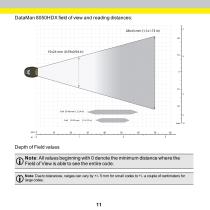
DataMan 8050HDX field of view and reading distances: Depth of Field values Note: All values beginning with 0 denote the minimum distance where the Field of View is able to see the entire code. Note: Due to tolerances, ranges can vary by +/- 5 mm for small codes to +/- a couple of centimeters for large codes.
Open the catalog to page 11
Connecting the Reader Wireless Readers 1. Connect the slide-in to the reader and tighten the screws to lock the slide-in. 2. Insert the battery. 3. Insert the plug. Corded Readers 1. Connect the slide-in to the reader and tighten the screws to lock the slide-in. 2. Insert the plug. Slide the cable lock up to the reader and twist the cable lock in place. Note: Disconnect the DataMan 8050 from power before inserting the communication modules.
Open the catalog to page 12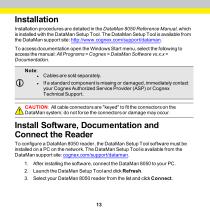
Installation Installation procedures are detailed in the DataMan 8050 Reference Manual, which is installed with the DataMan Setup Tool. The DataMan Setup Tool is available from the DataMan support site: http://www.cognex.com/support/dataman. To access documentation open the Windows Start menu, select the following to access the manual: All Programs > Cognex > DataMan Software vx.x.x > Documentation. Note: l l Cables are sold separately. If a standard component is missing or damaged, immediately contact your Cognex Authorized Service Provider (ASP) or Cognex Technical Support. CAUTION: All...
Open the catalog to page 13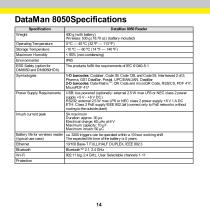
DataMan 8050Specifications Specification Weight Operating Temperature Storage Temperature Maximum Humidity Environmental ESD Safety (option for DM8050 and DM8050HDX) Symbologies Power Supply Requirements Inrush current peak Battery life for wireless reader (typical use case) Ethernet Bluetooth Wi-Fi Protection DataMan 8050 Reader 400 g (with battery) Wireless: 530 g (18.70 oz) (battery included) 0 ºC — 45 ºC (32 ºF — 113 ºF) -10 ºC — 60 ºC (14 ºF — 140 ºF) < 95% (non-condensing) IP65 The products fulfill the requirements of IEC 61340-5-1 1-D barcodes: Codabar, Code 39, Code 128, and Code...
Open the catalog to page 14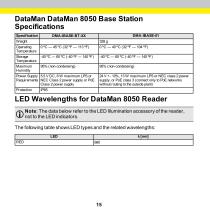
DataMan DataMan 8050 Base Station Specifications Specification Weight Operating Temperature Storage Temperature Maximum Humidity Power Supply Requirements Protection 5.5 V DC, 6 W maximum LPS or NEC Class 2 power supply or PoE Class 2 power supply IP65 24 V +- 10%, 13 W maximum LPS or NEC class 2 power supply, or PoE class 3 (connect only to PoE networks without routing to the outside plant) LED Wavelengths for DataMan 8050 Reader Note: The data below refer to the LED Illumination accessory of the reader, not to the LED indicators. The following table shows LED types and the related wavele
Open the catalog to page 15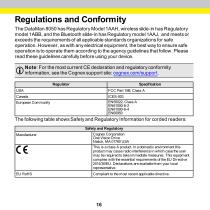
Regulations and Conformity The DataMan 8050 has Regulatory Model 1AAH, wireless slide-in has Regulatory model 1ABB, and the Bluetooth slide-in has Regulatory model 1AAJ, and meets or exceeds the requirements of all applicable standards organizations for safe operation. However, as with any electrical equipment, the best way to ensure safe operation is to operate them according to the agency guidelines that follow. Please read these guidelines carefully before using your device. Note: For the most current CE declaration and regulatory conformity information, see the Cognex support site:...
Open the catalog to page 16All Cognex catalogs and technical brochures
-
MX-1502
28 Pages
-
MX-1000 Series
22 Pages
-
MX-1100
23 Pages
-
VisionPro
18 Pages
-
Cognex Designer
18 Pages
-
CVL
23 Pages
-
DataMan® 70 Series
25 Pages
-
DataMan® 260 Series
34 Pages
-
DataMan® 150 Series
28 Pages
-
DataMan® 370 Series
39 Pages
-
DataMan® 8700
23 Pages
-
DataMan® 470 Series
39 Pages














