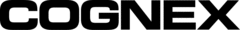
Catalog excerpts

DataMan® 70 Series Quick Reference Guide
Open the catalog to page 1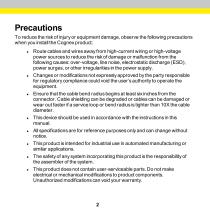
Precautions To reduce the risk of injury or equipment damage, observe the following precautions when you install the Cognex product: l Route cables and wires away from high-current wiring or high-voltage power sources to reduce the risk of damage or malfunction from the following causes: over-voltage, line noise, electrostatic discharge (ESD), power surges, or other irregularities in the power supply. Changes or modifications not expressly approved by the party responsible for regulatory compliance could void the user’s authority to operate the equipment. Ensure that the cable bend radius...
Open the catalog to page 2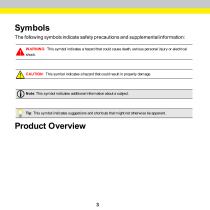
Symbols The following symbols indicate safety precautions and supplemental information: WARNING: This symbol indicates a hazard that could cause death, serious personal injury or electrical shock. CAUTION: This symbol indicates a hazard that could result in property damage. Note: This symbol indicates additional information about a subject. Tip: This symbol indicates suggestions and shortcuts that might not otherwise be apparent. Product Overview
Open the catalog to page 3
Illumination LEDs Mounting holes Good/bad read indicator DataMan 70 Accessories ACCESSORIES FOR DM70 Sealed USB type C cable to USB type DMA-STCBLE-IP65-25 A straight 2.5m Sealed USB type C cable to USB type DMA-STCBLE-IP65-36 A straight 3.6m
Open the catalog to page 4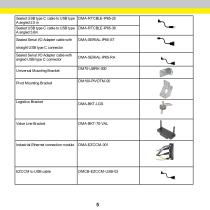
Sealed USB type C cable to USB type DMA-RTCBLE-IP65-25 A angled 2.5 m Sealed USB type C cable to USB type DMA-RTCBLE-IP65-36 A angled 3.6m Sealed Serial I/O Adapter cable with straight USB type C connector Sealed Serial I/O Adapter cable with angled USB type C connector Universal Mounting Bracket Pivot Mounting Bracket Logistics Bracket Value Line Bracket Industrial Ethernet connection module
Open the catalog to page 5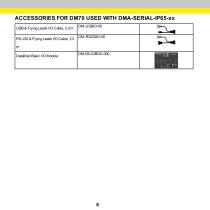
ACCESSORIES FOR DM70 USED WITH DMA-SERIAL-IP65-xx USB & Flying Leads I/O Cable, 2.0 m RS-232 & Flying Leads I/O Cable, 2.5 m DataMan Basic I/O Module
Open the catalog to page 6
Dimensional Drawings
Open the catalog to page 7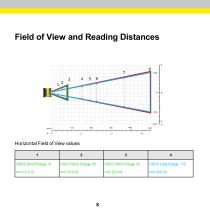
Field of View and Reading Distances Horizontal Field of View values 1
Open the catalog to page 8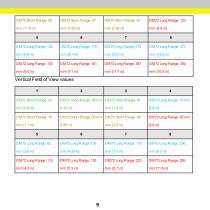
Vertical Field of View values 1 DM72 Short Range: 38 mm DM72 Short Range: 61 DM70 Short Range: 30 mm DM70 Short Range: 48
Open the catalog to page 9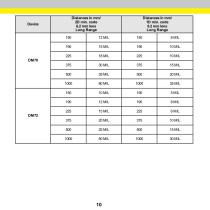
Distances in mm/ 2D min. code 6.2 mm lens Long Range Distances in mm/ 1D min. code 6.2 mm lens Long Range
Open the catalog to page 10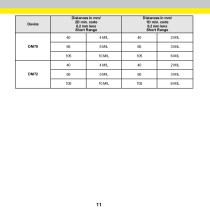
Distances in mm/ 2D min. code 6.2 mm lens Short Range Distances in mm/ 1D min. code 6.2 mm lens Short Range
Open the catalog to page 11
Horizontal Field of View values 1 Vertical Field of View values
Open the catalog to page 12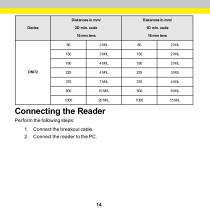
Connecting the Reader Perform the following steps: 1. Connect the breakout cable. 2. Connect the reader to the PC.
Open the catalog to page 14
For information on the pinout and wire colors, see section Connections, Optics and Lighting in the DataMan 70 Reference Manual. Installation Installation procedures and specifications are presented in detail in the DataMan® 70 Reference Manual, which is installed with the DataMan Setup Tool. From the Windows Start menu, select the following to access the manual: All Programs > Cognex > DataMan Software vx.x.x > Documentation.
Open the catalog to page 15
Note: If a standard component is missing or damaged, immediately contact your Cognex Authorized Service Provider (ASP) or Cognex Technical Support. Mounting Mounting the DataMan 70 at a slight angle (15°) can reduce reflections and improve reader performance. Having a recess for screw heads on the top and the bottom, DataMan 70 allows for upside down mounting. Recommended fasteners and nuts: l l Install Software and Documentation and Connect the Reader To configure a DataMan 70 reader, the DataMan Setup Tool software must be installed on a networked PC. The DataMan Setup Tool is available...
Open the catalog to page 16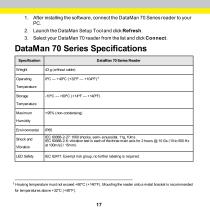
1. After installing the software, connect the DataMan 70 Series reader to your PC. 2. Launch the DataMan Setup Tool and click Refresh. 3. Select your DataMan 70 reader from the list and click Connect. DataMan 70 Series Specifications Specification DataMan 70 Series Reader Temperature Storage Temperature Maximum Humidity Environmental Shock and Vibration LED Safety IP65 IEC 60068-2-27: 1000 shocks, semi-sinusoidal, 11g, 10ms IEC 60068-2-6: vibration test in each of the three main axis for 2 hours @ 10 Gs (10 to 500 Hz at 100m/s2 / 15mm) IEC 62471: Exempt risk group, no further labeling is...
Open the catalog to page 17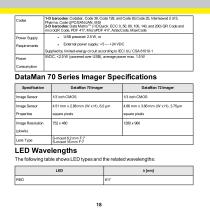
1-D barcodes: Codabar, Code 39, Code 128, and Code 93,Code 25, Interleaved 2 of 5, Pharma, Code UPC/EAN/JAN, MSI 2-D barcodes: Data MatrixTM (I IDQuick: ECC 0, 50, 80, 100, 140, and 200) QR Code and microQR Code, PDF 417, MicroPDF 417, AztecCode, MaxiCode Power Supply External power supply: +5 — +24 VDC Supplied by limited-energy circuit according to IEC/ UL/ CSA 61010-1 5VDC, <2.5 W (powered over USB), average power max. 1.5 W DataMan 70 Series Imager Specifications Specification Image Sensor Image Sensor square pixels square pixels Image Resolution (pixels) Lens Type LED Wavelengths The...
Open the catalog to page 18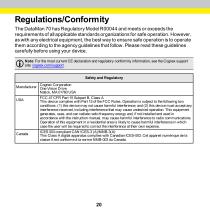
Regulations/Conformity The DataMan 70 has Regulatory Model R00044 and meets or exceeds the requirements of all applicable standards organizations for safe operation. However, as with any electrical equipment, the best way to ensure safe operation is to operate them according to the agency guidelines that follow. Please read these guidelines carefully before using your device. Note: For the most current CE declaration and regulatory conformity information, see the Cognex support site: cognex.com/support. Safety and Regulatory Cognex Corporation Manufacturer One Vision Drive Natick, MA 01760...
Open the catalog to page 20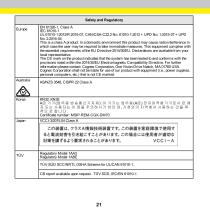
Safety and Regulatory Europe EN 61326-1, Class A IEC 61010-1 UL 61010-1:2012/R:2015-07, CAN/CSA-C22.2 No. 61010-1:2012 + UPD No. 1:2015-07 + UPD No. 2:2016-04 This is a class A product. In a domestic environment this product may cause radio interference in which case the user may be required to take immediate measures. This equipment complies with the essential requirements of the EU Directive 2014/30/EU. Declarations are available from your local representative. The CE mark on the product indicates that the system has been tested to and conforms with the provisions noted within the...
Open the catalog to page 21
LED Safety Statement This device has been tested in accordance with IEC62471, and has been certified to be under the limits of Exempt Risk Group. No further labeling is required. For European Community Users Cognex complies with Directive 2012/19/EU OF THE EUROPEAN PARLIAMENT AND OF THE COUNCIL of 4 July 2012 on waste electrical and electronic equipment (WEEE). This product has required the extraction and use of natural resources for its production. It may contain hazardous substances that could impact health and the environment, if not properly disposed. In order to avoid the dissemination...
Open the catalog to page 22All Cognex catalogs and technical brochures
-
MX-1502
28 Pages
-
MX-1000 Series
22 Pages
-
MX-1100
23 Pages
-
VisionPro
18 Pages
-
Cognex Designer
18 Pages
-
CVL
23 Pages
-
DataMan® 8050
23 Pages
-
DataMan® 260 Series
34 Pages
-
DataMan® 150 Series
28 Pages
-
DataMan® 370 Series
39 Pages
-
DataMan® 8700
23 Pages
-
DataMan® 470 Series
39 Pages














