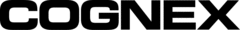
Catalog excerpts

DataMan® 150 Series Quick Reference Guide
Open the catalog to page 1
Precautions To reduce the risk of injury or equipment damage, observe the following precautions when you install the Cognex product: l l This device requires the use of an LPS or NEC class 2 power supply. Do not connect or disconnect this device from the I/O module or 15-pin USB adapter cable when the I/O module or adapter cable is connected to a PC. Route cables and wires away from high-current wiring or high-voltage power sources to reduce the risk of damage or malfunction from the following causes: over-voltage, line noise, electrostatic discharge (ESD), power surges, or other...
Open the catalog to page 2
This product does not contain user-serviceable parts. Do not make electrical or mechanical modifications to product components. Unauthorized modifications can void your warranty.
Open the catalog to page 3
Symbols The following symbols indicate safety precautions and supplemental information: WARNING: This symbol indicates a hazard that could cause death, serious personal injury or electrical shock. CAUTION: This symbol indicates a hazard that could result in property damage. Note: This symbol indicates additional information about a subject. Tip: This symbol indicates suggestions and shortcuts that might not otherwise be apparent.
Open the catalog to page 4
Product Overview Illumination LEDs Trigger button Power indicator Train status indicator Good/bad read indicator Error indicator
Open the catalog to page 5
Tune button Power, I/O and RS-232 connector Note: *Use only one set of mounting holes (either 3 OR 4) for mounting. Note: The five status LEDs together also function as a peak meter using an orange light. DataMan 150 Accessories LENS OPTIONS, COVERS, ILLUMINATIONS AND FILTERS Accessory Name Accessory Number IR 6.2 mm lens kit, 3 -position with IR LED IR 16 mm lens kit 16 mm lens with extended optics mount (requires the use of an extended front cover and high-powered red LED) UV Light Kit for 6.2 mm lens (365nm) Liquid Lens Module (LLM) to be used with 6.2 mm lens or 16 mm lens Accessory Image
Open the catalog to page 6
ImageMax kit Clear lens cover* Clear lens cover, ESD safe* Polarized front cover* Extended lens cover, un-polarized** Extended lens cover, half-polarized ** Extended lens cover, fully polarized** Blue bandpass filter Red bandpass filter Red LED illumination* White LED illumination* Blue LED illumination* High Powered red LED illumination** Note: *Use with a 6.2 mm lens only! **Use with a 16 mm lens only! ***ESD safe
Open the catalog to page 7
Accessory Name RS-232/USB adapter connector USB adapter cable with power tap USB adapter cable with power tap USB & Flying Leads I/O Cable, 2.0 m RS-232 & Flying Leads I/O Cable, 2.5 m RS-232 adapter cable with power tap Flying Leads Connection Cable, 5 m Universal Mounting Bracket Pivot Mounting Bracket DataMan Basic I/O Module Note: *USB/RS-232 extension connection is possible with the following limitations: 1. The USB connection is shorter than 5 m. 2. Serial connection is shorter than 15 m. Accessory Image
Open the catalog to page 8
Dimensional Drawings
Open the catalog to page 9
Field of View and Reading Distances Horizontal Field of View values Device DM150 Short Range: 77 mm [3.0 Long Range: 115 mm [4.5 Short Range: 34 mm [1.3 Short Range: 50 mm [1.9 in] Short Range: 87 mm [3.4 Long Range: 123 mm [4.8
Open the catalog to page 10
Vertical Field of View values Device DM150 Short Range: 28 mm [1.1 Short Range: 42 mm Long Range: 92 mm [3.6 Long Range: 108 mm [4.25 in] Long Range: 135 mm [5.3 Long Range: 223 mm
Open the catalog to page 11
Distances in mm/ 2D min. code 6.2 mm lens Long Range Distances in mm/ 1D min. code 6.2 mm lens Long Range
Open the catalog to page 12
Distances in mm/ 2D min. code 6.2 mm lens Short Range Distances in mm/ 1D min. code 6.2 mm lens Short Range
Open the catalog to page 13
Horizontal Field of View values 1
Open the catalog to page 14
Vertical Field of View values 1
Open the catalog to page 15
Connecting the Reader Perform the following steps: 1. Connect the breakout cable (standard CAT5/5e, SF/FTP or S/FTP cable). 2. Connect the reader to the PC using either the DM100-USB-000 or the DM100-RS232-000 cable. Connect a power supply: DM100-PWR-00 (optional with USB, required with RS-232). For information on the pinout and wire colors, see section Connections, Optics and Lighting in the DataMan 150 Reference Manual.
Open the catalog to page 17
Installation Installation procedures and specifications are presented in detail in the DataMan® 150 Reference Manual, which is installed with the DataMan Setup Tool. From the Windows Start menu, select the following to access the manual: All Programs > Cognex > DataMan Software vx.x.x > Documentation. Note: l l Cables are sold separately. If a standard component is missing or damaged, immediately contact your Cognex Authorized Service Provider (ASP) or Cognex Technical Support. CAUTION: All cable connectors are keyed to fit the connectors on the reader. Do not force the connections or...
Open the catalog to page 18
Connect the Breakout Cable Note: You can clip unused wires short or use a tie made of non-conductive material to tie them back. 1. Verify that the 24VDC power supply is unplugged and not receiving power. 2. Connect a cable with RS-232 or USB and flying leads to the cable that is attached to the DataMan device. 3. Attach the Breakout cable's +24VDC and GROUND to the corresponding terminals on the power supply. CAUTION: Never connect voltages other than 24VDC. Always observe the polarity shown. 4. Restore power to the 24VDC power supply and turn it on if necessary.
Open the catalog to page 19
Install Software and Documentation and Connect the Reader Follow the steps below to connect your reader to power and network: 1. Connect the I/O+RS232+24V cable to the cable attached to your reader. 2. Connect the cable to a 24V power supply. To configure a DataMan 150 reader, the DataMan Setup Tool software must be installed on a networked PC. The DataMan Setup Tool is available from the DataMan support site: http://www.cognex.com/support/dataman. 1. After installing the software, connect the DataMan 150 Series reader to your PC. 2. Launch the DataMan Setup Tool and click Refresh. 3....
Open the catalog to page 20
DataMan 150 Specifications Specification DataMan 150 Series Reader Temperature Storage Temperature Maximum Humidity Environmental IP65 Shock and Vibration IEC 60068-2-27: 1000 shocks, semi-sinusoidal, 11g, 10ms IEC 60068-2-6: vibration test in each of the three main axis for 2 hours @ 10 Gs (10 to 500 Hz at 100m/s2 / 15mm) IEC 62471: Exempt risk group, no further labeling is required. 1-D barcodes: Codabar, Code 39, Code 128, and Code 93,Code 25, Interleaved 2 of 5, Pharma, GS1 DataBar, Postal, Code UPC/EAN/JAN, MSI 2-D barcodes: Data MatrixTM (IDMax and IDQuick: ECC 0, 50, 80, 100, 140,...
Open the catalog to page 21All Cognex catalogs and technical brochures
-
MX-1502
28 Pages
-
MX-1000 Series
22 Pages
-
MX-1100
23 Pages
-
VisionPro
18 Pages
-
Cognex Designer
18 Pages
-
CVL
23 Pages
-
DataMan® 8050
23 Pages
-
DataMan® 70 Series
25 Pages
-
DataMan® 260 Series
34 Pages
-
DataMan® 370 Series
39 Pages
-
DataMan® 8700
23 Pages
-
DataMan® 470 Series
39 Pages














