
Catalog excerpts

Materialise 3-matic link with Altair HyperMesh
Open the catalog to page 1
Create surface / volume / graph meshes in Materialise 3-matic • Export meshes as .fem in Materialise 3-matic • Import .fem in HyperMesh • Finite Element Modeling / CAE in HyperMesh • Export result as .fem • Import .fem back in Materialise 3-matic
Open the catalog to page 2
Create meshes in Materialise 3-matic In this example: surface and graph meshes, no volume mesh made Graph nodes connected to surface or volume meshes
Open the catalog to page 3
Create meshes in Materialise 3-matic Assign thickness to graphs before exporting Thickness options: • Gradient • Image-based • Uniform
Open the catalog to page 4
Export meshes 1. File 4. Select part and output directory 5. Choose which meshes to export
Open the catalog to page 5
Check .fem file (if needed) In this example: ^ List of mesh nodes (GRID*) ^ List of mesh triangles (CTRIA3) List of graph edges (CBEAM) List of graph sections and graph thickness (PBEAML)
Open the catalog to page 6
Import .fem in HyperMesh 1. File 2. Import 3. Solver Deck 4. File type: OptiStruct 5. Import
Open the catalog to page 7
Inspect part in HyperMesh Basic controls ^ Ctrl+LMB: rotate ^ Ctrl+RMB: move ^ Ctrl+scroll: zoom
Open the catalog to page 8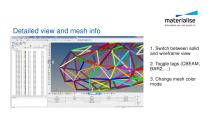
Detailed view and mesh info 1. Switch between solid and wireframe view 3. Change mesh color mode
Open the catalog to page 9
Export .fem in HyperMesh After FEM / CAE, export to .fem 1. File 2. Export 3. Solver Deck 4. File type OptiStruct 5. Template: Long format 6. Export
Open the catalog to page 10
Import .fem back in Materialise 3-matic Requires at least Materialise 3-matic 10.1 (part of Altair Partner Alliance) with Remesh module 1. File 2. Import Part 3. Import relevant meshes 4. OK
Open the catalog to page 11
Finish design further in Materialise 3-matic Shape and thickness information is preserved
Open the catalog to page 12All Altair Engineering GmbH catalogs and technical brochures
-
Altair RADIOSS
2 Pages
-
Altair FEKO
2 Pages
-
Altair HyperStudy
2 Pages
-
PBS Professional
2 Pages





