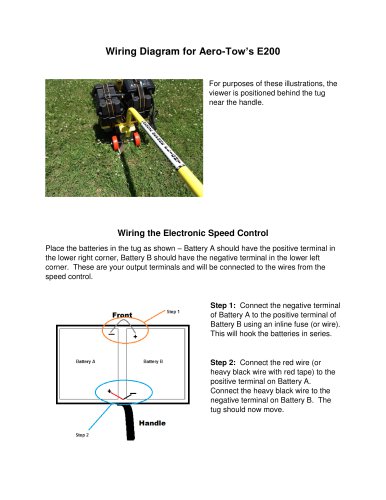Catalog excerpts

Wiring Diagram for Aero-Tow’s E200 For purposes of these illustrations, the viewer is positioned behind the tug near the handle. Wiring the Electronic Speed Control Place the batteries in the tug as shown – Battery A should have the positive terminal in the lower right corner, Battery B should have the negative terminal in the lower left corner. These are your output terminals and will be connected to the wires from the speed control. Step 1: Connect the negative terminal of Battery A to the positive terminal of Battery B using an inline fuse (or wire). This will hook the batteries in series. Step 2: Connect the red wire (or heavy black wire with red tape) to the positive terminal on Battery A. Connect the heavy black wire to the negative terminal on Battery B. The tug should now move
Open the catalog to page 1
Wiring the Battery Charger MK Battery Charger Attach the white wire on the MK Battery Charger to the positive terminal on Battery A. Attach the green wire on the MK Battery Charger to the negative terminal on Battery B. BatteryMinder Charger Attach the red wire on the BatteryMinder Charger to the positive terminal on Battery A. Attach the black wire on the BatteryMinder Charger to the negative terminal on Battery B.
Open the catalog to page 2