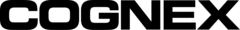
カタログの抜粋

Legal Notices Legal Notices The software described in this document is furnished under license, and may be used or copied only in accordance with the terms of such license and with the inclusion of the copyright notice shown on this page. Neither the software, this document, nor any copies thereof may be provided to, or otherwise made available to, anyone other than the licensee. Title to, and ownership of, this software remains with Cognex Corporation or its licensor. Cognex Corporation assumes no responsibility for the use or reliability of its software on equipment that is not supplied...
カタログの2ページ目を開く
CVL 9.0 Release Notes CVL Version 9.0 contains new or changed features since the previous release of CVL 8.0. System Requiments Your PC must meet minimum requirements to install and use CVL. PC Requirements Your PC should meet the following minimum hardware requirements: l A 1 GHz or faster Intel Pentium (or compatible) CPU with MMX/SSE2 instruction set support. One open PCI slot if you are using a PCI-bus Cognex frame grabber or a GigE camera adapter An appropriate port for a direct-connect camera (Gigabit-Ethernet for GigE Vision) PCI, PCI Express (recommended), or AGP video adapter l CVL...
カタログの3ページ目を開く
Be aware this may be the last CVL release to support Windows 7. Supported Microsoft Visual Studio Development Environments CVL 9.0 supports developing and deploying vision applications using the following development environments: Development Environment Compiler Version Service Pack Microsoft Visual Studio 2015 Visual C++ v14.0 Microsoft Visual Studio 2017 Visual C++ v14.16 CVL ships with both Microsoft Visual Studio 2015 and Microsoft Visual Studio 2017 CVL C++ libraries. CVL 9.0 is an unmanaged C++ SDK , and only supports applications built with Microsoft Visual Studio in unmanaged...
カタログの4ページ目を開く
New Features in This Release CVL 9.0 is a general availability release supporting new features. New USB Security Keys This release requires a new Cognex USB security key attached to your hardware platform to ensure the software is properly licensed. None of the security options supported in previous releases will work with this CVL release. Your existing Cognex frame grabbers will still perform their respective image-acquisition functions, as in previous releases. Cognex supports security keys on a time-limited basis for application development as well as deployment keys for use with...
カタログの5ページ目を開く
Be aware that 16-bit images with a wide range of grey values will maintain that range in the display, while 16-bit images with a narrow range will see that range expanded in the display. For example, if your 16-bit images contain pixels with dark and light grey values, CVL will display that image in an 8-bit range of dark and light values. If your 16-bit images, however, contain exclusively dark grey values, the pixel values at the higher end of the range will appear as light grey values in the 8-bit display. Refer to the header file %VISION_ROOT%\defs\ch_cvl\display.h for the CVL image...
カタログの6ページ目を開く
Compatability Notes Refer to the following sections for issues related to using Cognex hardware and CVL 9.0 software. Large Image Compatibility Issues This section describes compatibility issues related to support for large images. Affine Sampling Tool Interface Changed In CVL 6.7 CR1 and earlier releases, the members used to specify the number of samples in the X- and Y-direction for the affine sampling tool (ccAffineSamplingParams::xNumSamples and ccAffineSamplingParams::yNumSamples) were of type c_Int16. In order to support sampling large images, in releases starting with CVL 6.7 CR3,...
カタログの7ページ目を開く
If you request ccEdgeletDefs::eRequestEdges2, the edgelets are stored in a vector of ccEdgelet2 and accessed through ccEdgeletSet::edges2() or through the ccEdgeletIterator or ccEdgeletIterator_const classes obtained by calling ccEdgeletSet::begin(). If you request ccEdgeletDefs::eRequestEdgesAndOffsets, the edgelets are stored in one or more separate blocks of memory, where each block contains an array of ccEdgelet objects and a pair of 32-bit offset specifiers. Edgelets are accessed using the ccEdgeletIterator or ccEdgeletIterator_const classes. You obtain one of these objects by calling...
カタログの8ページ目を開く
At the same contrast and brightness settings, the MVS-8511, MVS-8511e, MVS-8514, and MVS-8514e frame grabbers produce grey level values that may be up to 10 grey levels higher or 6 grey levels lower than the pixel values produced by the (unsupported) MVS-8501 and MVS-8504 frame grabbers with the same input signal. The median difference in grey values across a typical range of inputs is approximately 0. At the same contrast and brightness settings, the MVS-8511, MVS-8511e, MVS-8514, and MVS-8514e frame grabbers produce grey level values that may be up to 4 grey levels higher or 12 grey...
カタログの9ページ目を開く
MVS-8500 Acquisition This section describes open issues concerning MVS-8500 acquisition in CVL 9.0. Using 8500 Frame Grabbers, ExtSync Acquisition Can Lose Lock when Acquiring from Video Signals Containing Color Information If a video signal containing color information (like NTSC or PAL) is supplied to the 8500 frame grabber, ExtSync acquisition can fail depending upon the type of scene the camera is looking at. The problem is due to the color burst and the color information that is encoded as a carrier with a frequency of ~3.58 MHz(NTSC) and 4.43MHz(PAL) as part of the RS170 or CCIR...
カタログの10ページ目を開く
Ellipse Arcs Drawn Incorrectly Ellipse arcs are drawn incorrectly when the ellipse centers are far outside the display region. Using a radius value that is larger than sizeof(short) would result in this effect. This problem is caused by limitations in the Microsoft GDI graphics drawing code, and exists on all supported Windows platforms (2000, and XP). Display Zooming Inconsistent When Using ccDisplayConsole The maximum zoom that you can use with ccDisplay::mag() is 65,536. The minimum zoom depends on the size of the image; for example, for a 640x480 image the minimum is -60. This can cause...
カタログの11ページ目を開く
IBM Intellistation Z Pro: model # MT-M 6221-22U (2.66 GHz Xeon single CPU) IBM Intellistation M Pro: model # MT-M 6219-42U (3.06 GHz P4 single CPU) This problem has implications for acquisition with a region of interest (ROI). When an image is small, the frame rate can be higher than usual, potentially causing interrupt overrun. The noted problem can therefore occur when using cameras that support ROI control and decimation with the MVS-8500, which supports partial scan (with the same end result as ROI). Development Framework This section describes open issues concerning the CVL development...
カタログの12ページ目を開くCognexのすべてのカタログと技術パンフレット
-
MX-1502
28 ページ
-
MX-1000 Series
22 ページ
-
MX-1100
23 ページ
-
VisionPro
18 ページ
-
Cognex Designer
18 ページ
-
DataMan® 8050
23 ページ
-
DataMan® 70 Series
25 ページ
-
DataMan® 260 Series
34 ページ
-
DataMan® 150 Series
28 ページ
-
DataMan® 370 Series
39 ページ
-
DataMan® 8700
23 ページ
-
DataMan® 470 Series
39 ページ














