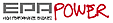Extractos del catálogo

Coordinate Measuring Machines MiCAT Mitutoyo Intelligent Computer Aided Technology the standard in world metrology software cmm High-specification user-friendly software for CMM
Abrir la página 1 del catálogo
Adoption of Windows XP as the OS MCOSMOS is a new data processing program family for any type of coordinate measuring machine (CMM). This is a modular system running under the Windows XP operating system. Simple Operation This program does not need to use specific code numbers since it adheres to the Windows standards and allows measurement procedure to be selected from icons or pull-down menus. Supporting Manual and CNC Measurement MCOSMOS is available in two versions: one for a manual type CMM and one for a CNC type CMM. Both use a consistent mode of operation to handle manual or CNC...
Abrir la página 2 del catálogo
PartManager The control center from which the software package is initialized, and individual part programs are managed. GEOPAK (Geometry module) For (online/offline) part program creation, using the measurement of geometric elements. Extensive tolerance comparisons and output functions are included. CAT1000P (CAD based programming module) For (online/offline) part program creation, using the measurement of geometric elements directly from the CAD model, with automatic collision avoidance. CAT1000S (3D freeform surface evaluation module) CAD model based generation of surface measurement...
Abrir la página 3 del catálogo
Elements Toolbar » A group of icons for measurement of point, line, plane, circle, ellipse, cone, sphere, cylinder, curve, curved surface, and gear elements. Click on the icon of an element to be measured to display a sub-window which allows you to change the number of input points, select a calculation formula, invoke an element from memory, combine multiple elements, calculate the point(s) of intersection of two elements, and so on. Emergency Stop Icon-- • Implements an emergency stop during CNC measurement. Probe Setting Icon • Provides optional functions such as probe replacement...
Abrir la página 4 del catálogo
/liCAT Mitutoyo Intelligent Computer Aided Technology the standard in world metrology software cmm • Software program for universal geometric measurement of a workpiece. • This program allows measurement operation with the same operational feeling as Windows. • The program has achieved extraordinary ease of operation by a new method using toolbar/icon menus and totally without using any code or code number. Distance Calculation Toolbar • Performs calculation of a distance or an angle by specifying two elements that have been measured. Coordinate System Setting Toolbar • Sets up a coordinate...
Abrir la página 5 del catálogo
PART MANAGER • If graphics have been registered in parts, the parts list can be displayed with the graphics. This allows you to check the form of a workpiece to be measured next to a picture or photo. (Doubleclicking this picture starts the program.) PART MANAGER PART MANAGER manages measurement parts and starts various programs. The Part Manager registers and manages the part programs to be used on a CNC type CMM and the measurement procedures for a manual CMM. Login Program Start Toolbar Parts List ASCII-GEOPAK Converter This converter reads an ASCII-format part program created by an...
Abrir la página 6 del catálogo
Three Measurement Modes Useful Probe Setting Functions GEOPAK has three modes of operation. ● Probe Data Manager Performs creation, edit (change), copy, delete, or storage of probe data and calibration (compensation of stylus ball center position and diameter by probing the master ball). A set of probe data that has been registered can easily be selected by highlighting that data set with the mouse. (See figure below.) ����������� ������������������� ● Single & Learn Mode Performs usual single-workpiece measurement. At this time the measurement procedures are stored as parts and available in...
Abrir la página 7 del catálogo
● Coordinate System Definition Using the Separate Element Functions A part coordinate system can also be defined by combining coordinate system setting functions and element measurement functions. User-friendly Coordinate System Setting Sets up the coordinate system for a workpiece placed anywhere within the measuring volume. ● Coordinate System Definition Using a Predefined Element Sequence • Probing sequences using eight predefined combinations of typical workpiece elements are available to define the part coordinate system. The most appropriate sequence for any particular workpiece is invoked...
Abrir la página 8 del catálogo
(2) Calculation formula selection This toolbar selects a calculation method for circle measurement from among the least squares, inscribed circle, circumscribed circle or minimum zone methods. (3) Element name An arbitrary name can be given to an element to be measured. (4) Memory number Specifies the memory location number for an element. (5) Number of input points The number of measurement input points is specified here. No limit is placed on the number of points. (The upper limit is dependent on computer performance.) (6) Unspecified number of input points If the number of measurement input...
Abrir la página 9 del catálogo
[Measurement Example of Distance (Pitch) between Two Circle Centers] ● Measurement/Measurement Result Display When a measurement element is selected, the Measurement Display (Measurement Point Number Display) window appears. Now, you can start by measuring the position of a point. [Measurement/Measurement Result Display] “1 - 4” in the window indicates “Measure (input) the first point of a total of 4 points to be measured.” The message can also be delivered through the voice guidance (option). In this example, after circle data has been collected (circle 1 to circle 3), the distance between...
Abrir la página 10 del catálogo
[Circle Element Tolerance Zone Measurement Setup Window] [Straightness Tolerance Zone Measurement Setup Window] (1) Tolerance zone measurement ON/OFF Click on the button of an item to be toleranced. (2) Design value/tolerance input Enter the design value and upper/lower tolerance limit for each item. (3) Fitting symbol specification Tolerancing can also be performed by giving a design value and type of fit symbol. (4) Extended tolerancing specification Select any of these buttons to output tolerancing data to MeasurLink (Statistical Processing Program). (1) Element identification Specifies an...
Abrir la página 11 del catálogoTodos los catálogos y folletos técnicos Mitutoyo Europe
-
Vision Measuring Machines
40 Páginas
-
Contour & Surface Measurement
24 Páginas
-
Contour Measurement
16 Páginas
-
Coordinate Measuring Machines
32 Páginas